This page is used to set the association rules between store and warehouse, which will affect store product inventory calculation and push stock.
The warehouse associated with the store will provide inventory for store.
How to integrate store and warehouse? How does the warehouse provide stock for store?
Go to Warehouse menu > Stock Push Rule
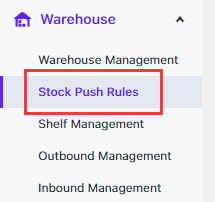
There are 2 ways to set up a warehouse to push stock for the store:
- System automatic: When binding a new store, the system will associate all enabled warehouses with the newly bound store settings by default;
- Manual setting: On the stock push rules page, you can set up warehouses for pushing inventory for stores
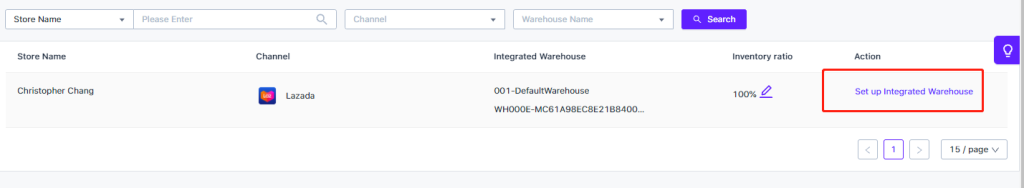
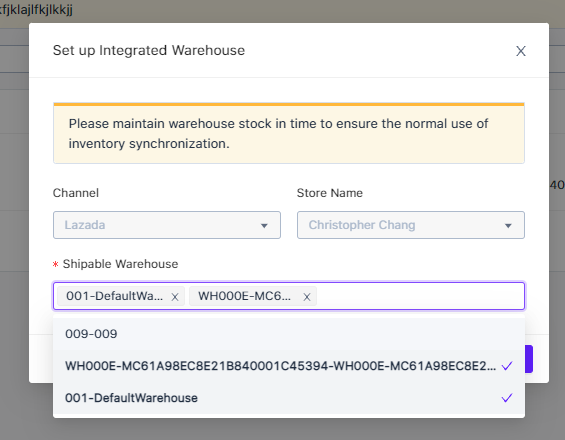
How to set the inventory push ratio (matching ratio)?
In the store list, the proportion of each store’s inventory is displayed, and the inventory ratio can be adjusted by clicking the “Edit” button.
Inventory ratio range:0-2000%
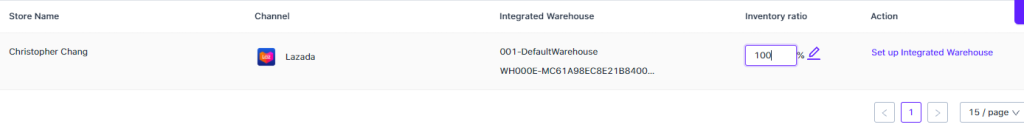
Example:
Store A, integrate with warehouse A, B, C, and not integrate with warehouse D. Push stock ratio is 60%.
MSKU:abc001,Have available stock on warehouse B(100), C (200) , D(500)
So stock that push on Store A for MSKU ‘abc001’ = (100+200) x 60% =180


 Ginee
Ginee
 13-12-2021
13-12-2021