Please make sure to check the following information first before checking the specific information of each channel
- The order will be pushed only after the express order number is obtained: because JD currently only supports the generation of express orders before warehouse fulfillment can be carried out, therefore, after the current Ginee obtains the e-commerce platform order, it will be judged according to whether the order contains express orders, and will not push all orders to JD for fulfillment
- Shipping status of the order will not push: such as Ginee to obtain the order, directly Shipping status, will not push JD for fulfillment, because the order has been shipped, no need for third-party warehouse processing, it is recommended that you open JD warehouse, please be sure to ship through Ginee
- Shopify and Woocommerce orders are not currently supported: the above two channels do not support express orders, so they cannot be fulfilled through the JD warehouse
- The goods in the order must be associated with the master SKU and assigned to the JD warehouse through store warehouse association: only orders assigned to the JD warehouse for fulfillment will be pushed to JD, and other orders will not be pushed, so we sincerely recommend that you put the product in the JD warehouse SKU is managed separately to prevent any disputes
- Once the pick-up is taken off the shelf, the outbound order does not support cancellation: once the JD warehouse completes the pick-up and takes off the shelf, it no longer supports the cancellation of the delivery order, but the channel and Ginee will not add this restriction to the order cancellation. Please be sure to confirm your delivery order status before canceling the order, in case the stock does not correspond
- Do not pack product from different warehouses together: If you check that the products are associated with the master SKUs of different warehouses in the order, it is recommended not to pack the product in different warehouses, otherwise it will cause delivery problems and the warehouse and courier can’t pack and deliver the products
- Only support Indonesian order fulfillment
Shopee Order
After the order is synchronized to Ginee, it will be synchronized to JD fulfillment according to the following rules
- The order synchronized to Ginee is Paid status. The logistics company is one of GrabExpress Sameday, Shopee Express Instant, GrabExpress Instant, GoSend Same Day, and POS, and the products in the order are assigned to JD warehouse for fulfillment. A warehouse order will be directly created and pushed to JD for fulfillment. The specific warehouse order status can be viewed in the “warehouse order management” menu
- If the order synchronized to Ginee is in the Ready To Ship status and the logistics order number has been obtained, the outbound order will be directly created and pushed to JD for performance. The specific outbound order status can be viewed in the “Outbound Order Management” menu
- If the order synchronized to Ginee is in the Pending Payment/Shipping state, it will directly create an outbound order, but it will not be pushed to JD for fulfillment. The specific outbound order status can be viewed in the “Outbound Order Management” menu
Tokopedia order
After the order is synchronized to Ginee, it will be synchronized to JD fulfillment according to the following rules
- The order synchronized to Ginee is Paid status, and the product in the order is assigned to JD warehouse for fulfillment, the warehouse order will be directly created, but it will not be pushed to JD for fulfillment. The specific warehouse order status can be viewed in the “Warehouse Order Management” menu
For this kind of order, you can complete the “accept order” operation in Ginee
A. If an order can automatically generate a logistics order number or a booking code in the channel, the outbound order will be pushed to JD for fulfillment
B. If the logistics order number or booking code is not automatically generated, please operate “arrange shipment” in Ginee to set the logistics order number, which can trigger the outbound order to be pushed to JD for fulfillment
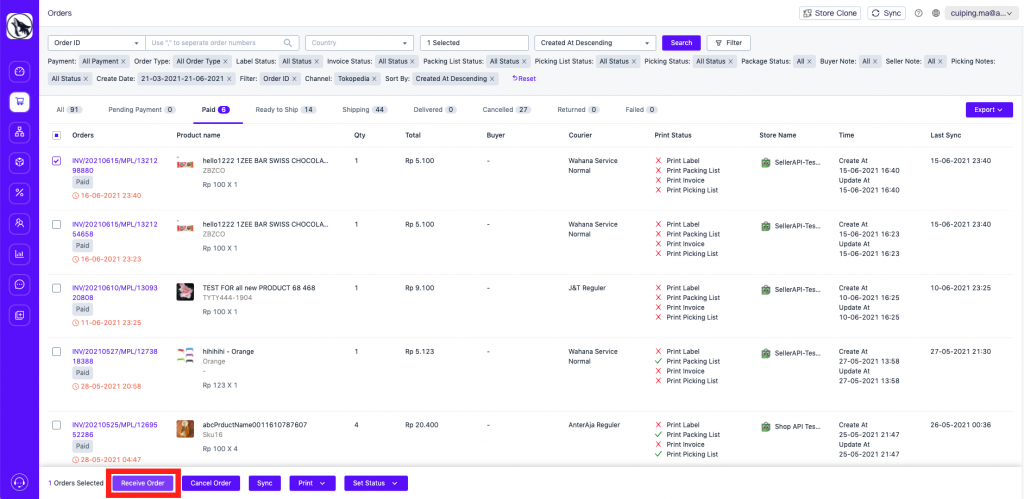
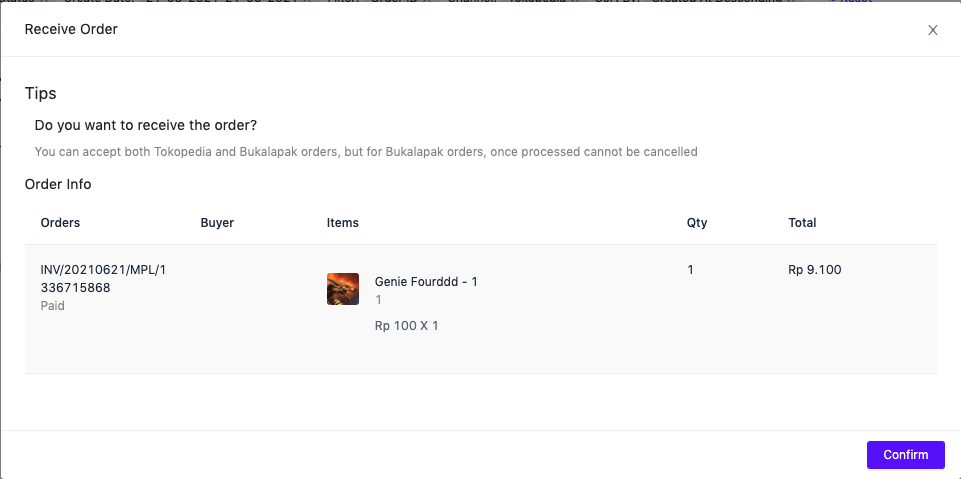
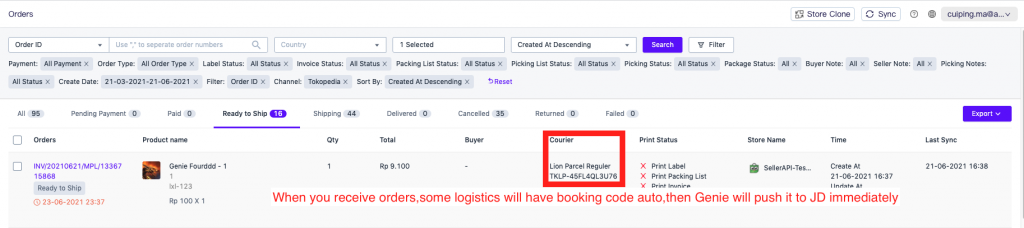
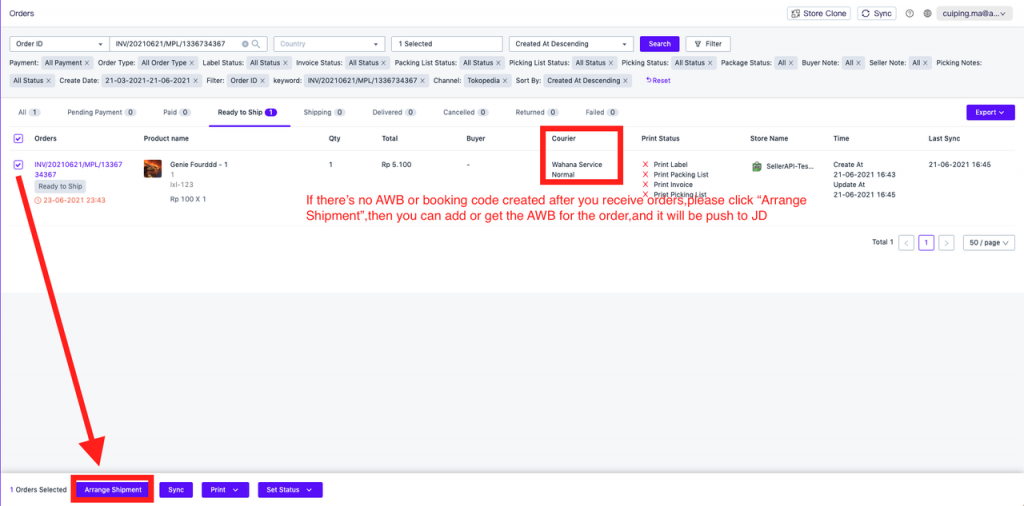
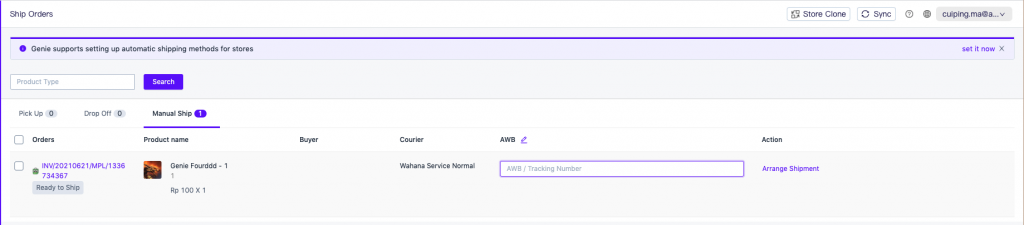
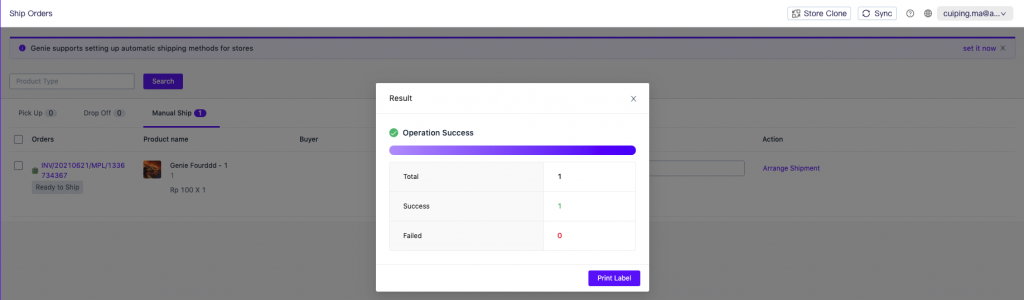
- If the order synchronized to Ginee is in the “Ready To Ship” status and the logistics order number has been obtained, the outbound order will be directly created and pushed to JD for fulfillment. The specific outbound order status can be viewed in the “Outbound Order Management” menu
- If the order synchronized to Ginee is “Shipping” status, it will directly create the outbound order, but it will not be pushed to JD for fulfillment. The specific outbound order status can be viewed in the “Outbound Order Management” menu
Bukalapak Order
After the order is synchronized to Ginee, it will be synchronized to JD fulfillment according to the following rules
- The order synchronized to Ginee is “Paid” status, and the product in the order are assigned to JD warehouse for fulfillment, the warehouse order will be directly created, but it will not be pushed to JD for fulfillment. The specific warehouse order status can be viewed in the “Warehouse Order Management” menu
For this kind of order, you can complete the “Accept Order” operation in Ginee A. If an order can automatically generate a logistics order number or a booking code in the channel, the outbound order will be pushed to JD for fulfillment B. If the logistics order number or booking code is not automatically generated, please operate “Arrange Shipment” in Ginee to set the logistics order number, which can trigger the outbound order to be pushed to JD for fulfillment
- The order synchronized to Ginee is in the “Ready To Ship” status and the logistics order number has been obtained, the outbound order will be directly created and pushed to JD for fulfillment. The specific outbound order status can be viewed in the “Outbound Order Management” menu
- The order synchronized to Ginee is “Shipping” status, it will directly create the outbound order, but it will not be pushed to JD for fulfillment. The specific outbound order status can be viewed in the “Outbound Order Management” menu
Lazada order
After the order is synchronized to Ginee, it will be synchronized to JD fulfillment according to the following rules
- The order synchronized to Ginee is in the “Paid” status, and the product in the order are assigned to JD warehouse for fulfillment. It is necessary to push and determine whether the product in the order has been packaged (only packaged products will generate a shipping label)
For unpackaged orders, you can complete the “Pack Order” operation in Ginee, and the packaged product will generate a shipping label, which can be sent out of the warehouse
Single push to JD fulfillment
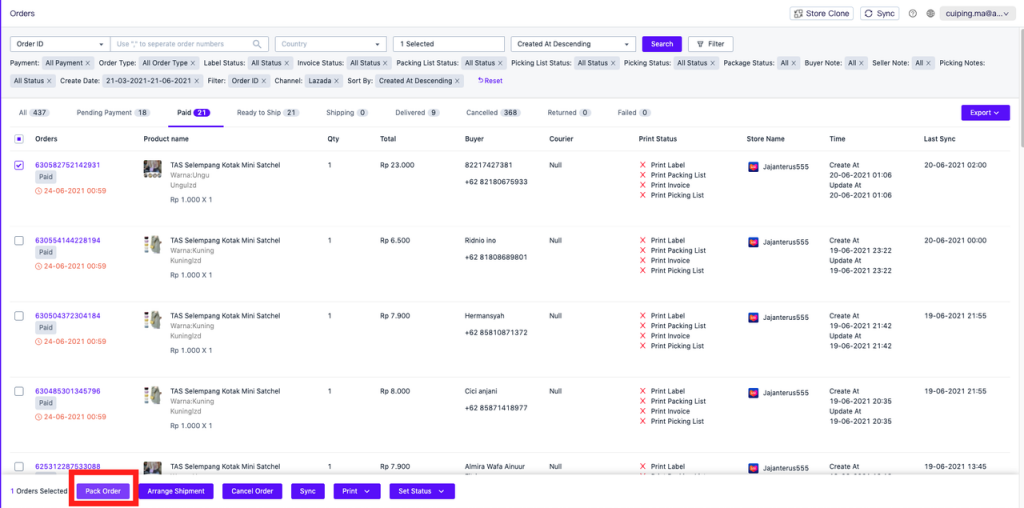
- If the order synchronized to Ginee is in the “Ready To Ship” status and the AWB has been obtained, the outbound order will be directly created and pushed to JD for fulfillment. The specific outbound order status can be viewed in the “Outbound Order Management” menu
- If the order synchronized to Ginee is in the “Shipping” status, it will directly create the outbound order, but it will not be pushed to JD for fulfillment. The specific outbound order status can be viewed in the “Outbound Order Management” menu
Blibli Order
After the order is synchronized to Ginee, it will be synchronized to JD fulfillment according to the following rules
- The order synchronized to Ginee is in the “Paid” status, and the product in the order are assigned to JD warehouse for fulfillment. It is necessary to push and determine whether the product in the order has been packaged (only packaged product will generate a shipping label)
For unpackaged orders, you can complete the “Pack Order” operation in Ginee, and the packaged product will generate a shipping label, you can send the outbound list to JD fulfillment
- If the order synchronized to Ginee is in the Ready To Ship status and the AWB number has been obtained, the outbound order will be directly created and pushed to JD for fulfillment. The specific outbound order status can be viewed in the “Outbound Order Management” menu
- If the order synchronized to Ginee is Shipping status, it will directly create the outbound order, but it will not be pushed to JD for fulfillment. The specific outbound order status can be viewed in the “Outbound Order Management” menu


 Ginee
Ginee
 25-6-2021
25-6-2021